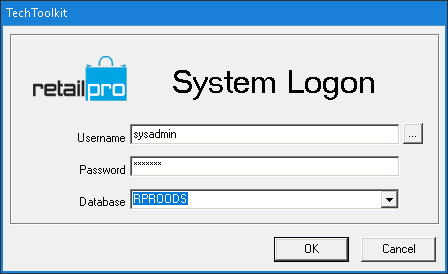May 20, 2025 | Retail Pro Prism
Error launching the Technician's Toolkit from workstation following an upgrade to Retail Pro 9.4
Problem
A retailer has upgraded to Retail Pro 9.4 but has not yet installed the Oracle 12c client on the Retail Pro workstation(s).
Symptom(s)
While launching the Technician's Toolkit from a client only Retail Pro workstation, the user receives an "Oracle SID not found" error and also the Database field will be blank with no options in the database drop-down.


Cause
The workstation is using the Oracle 11g database instead of the Oracle 12c database.
Solution
Short Term Solution / Workaround: Type in "RPROODS" into the Database field (see below) and then select the "OK" button.
Permanent Solution: Install the Oracle 12c client using the 9.40 installation image.