Clearing Stuck Initializations in Retail Pro Prism 1.14.7 and Earlier
After an Initialization, there can be instances where the user interface in Connection Manager gets a "stuck initialization," or an initialization completes, but the status does not change, which causes the system to not replicate.
Below are two examples of what you might see:


How to Diagnose
The table in the RPS schema that handles the Retail Pro Prism initialization is rps.init_status_connection.
When your initialization on the UI is stuck and you are unable to Cancel or Delete, check the Status column in the following table.
The Status column has these value options:
- 0: Canceled
- 1: In Progress
- 2: Complete
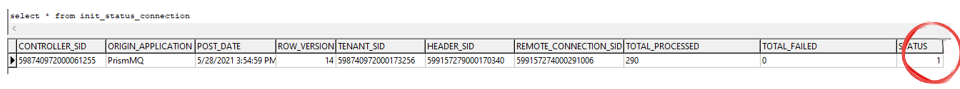
A status of 1 means that the database was not updated and it is stuck in an "In Progress" state even though the initialization is complete.
Solution
You can fix this by changing the status to either 0 or 2 using the steps below.
- Launch Tech Toolkit
- Navigate to Managing Schema Objects > SQL Shell
- Do the following query to see if there are any "In Progress" statuses in the table:
- Select * from init_status_connection where status = 1
- Verify the initialization that is having the issue
- Use the following Statements (note: 0 or 2 can be used)
- Update init_status_connection set status = 0;
- Commit;
- Verify that the status is changed in the table.
- Select status from init_status_connection where status = 1
After verifying that there are no "In Progress" initializations, restart your Replications Service. This should allow replication to process.
If these steps do not resolve your issues, please log a WebTAC so Retail Pro Tech Support can further assist you.