Retail Pro will not open on Windows Server 2012 or Server 2016
Problem:
A clean installation of Retail Pro will not open on Windows Server 2012 or Server 2016.
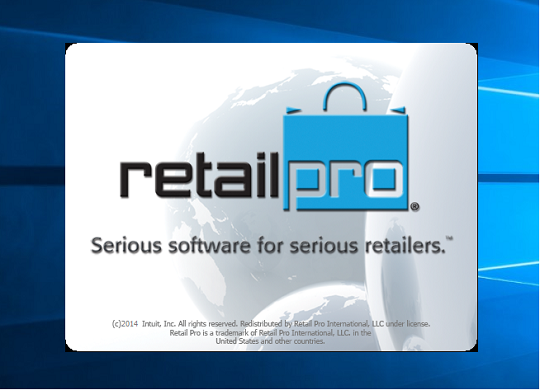
Symptom:
On a new installation of Retail Pro 9, the Retail Pro splash screen appears but does not proceed to the login screen.
Problem:
Windows Server based operating systems come configured with Data Execution Prevention turned on for all programs and services except those selected.
Solution:
Set Windows DEP to Turn on DEP for essential Windows programs and services only. To do this follow the instructions below.
1. From the Windows Menu Button go to Control Panel > System and Security >??System.
2. Then choose Advanced System Settings. This will bring you to the System Properties page.
3. Click on the Advanced tab and click Settings, under the Performance area.

4. Once in Performance Options, click on the Data Execution Prevention tab.
5. Select Turn on DEP for essential Windows programs and services only.

6. Then reboot your computer and relaunch Retail Pro.