Trade Discounts
A trade discount in Prism is a reduction in price a vendor gives a retailer when the retailer buys an item or group of items.
Trade discounts are different from Vendor payment terms:
- Trade discounts are usually given to retailers that order large quantities of a product and/or retailers with a good relationship with the manufacturer.
- Vendor payment terms are defined in the vendor record and are based on payment plans with the vendor with no relation to order quantities.
Basic Steps for using Trade Discounts:
1. In Admin Console - Node Preferences - Purchasing - General: Cost to use on POs and Vouchers, select "Trade Discount."
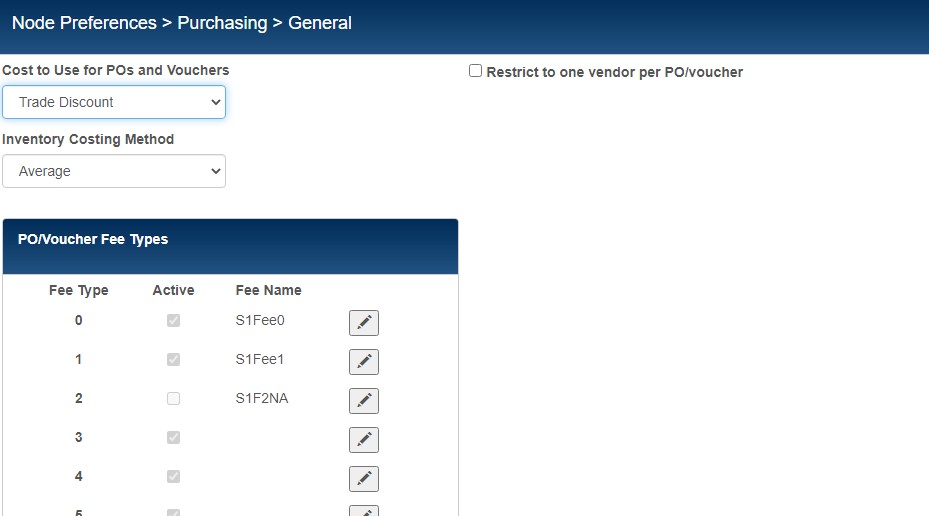
Available settings for "Cost to Use for POs and Vouchers":
| Setting | Description |
|---|---|
| Order Cost | The Order Cost value defined in Inventory will be used as the Doc Cost on purchase orders and vouchers. |
| Inventory Cost | The Cost value in Inventory will be used as the Doc Cost on purchase orders and vouchers. |
| Trade Discount | The Trade Discount % for the item is applied to the Vendor List Cost to calculate the Order Cost, which is used as the Doc Cost on purchase orders and vouchers. |
2. Navigate to Inventory Item Details - Purchasing tab. Edit the Vendor List Cost, Trade Disc %, and Minimum Order Qty fields. The Trade Discount % is applied to each applicable item's List Cost to calculate Order Cost. If using trade discounts, Order Cost is automatically used on purchase orders and vouchers, and vouchers are unable to update an item's Order Cost. The amount of the trade discount varies depending on the item and vendor. By adjusting the "Minimum Order Quantity" the trade discount can be tied to quantity ordered. For instance, a retailer might order 1000 t-shirts from a vendor and receive a 20 percent discount.
Sample Inventory record showing Vendor List Cost, Trade Disc %, and Minimum Order Qty fields:

3. Optional Edit the Trade Discount % in the vendor record. The Trade Discount % entered in the vendor record, if present, is automatically entered for new items for that vendor. When you edit the Trade Discount % field for a vendor record, it has no effect on existing items.
Sample vendor record with Trade Discount % field:
