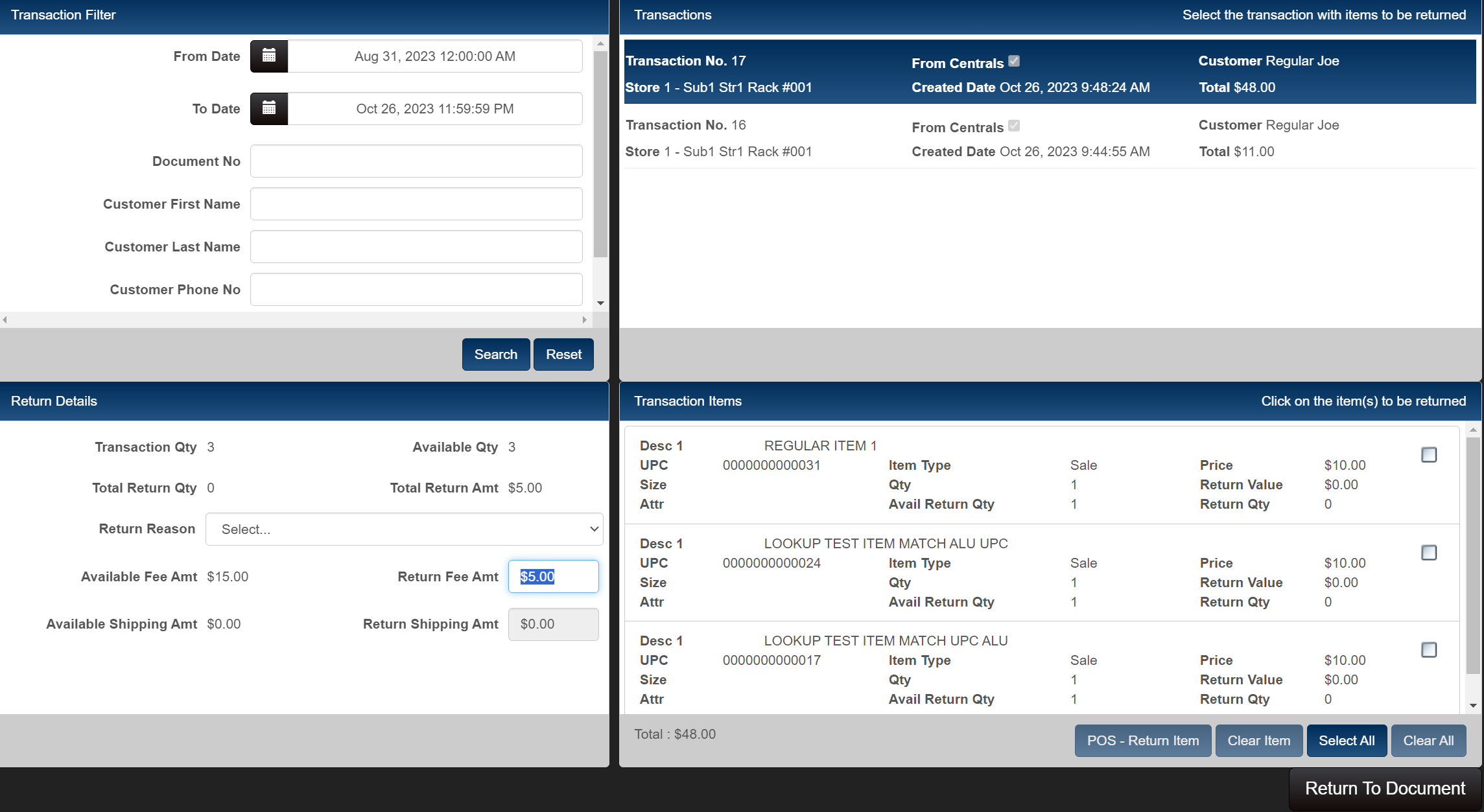Fees
A fee is an extra amount that is added to a transaction or other document. Fees can be used for things like gift-wrapping, handling charges, or repairs. Fees can be entered on: POS transactions, purchase orders/vouchers and transfer slips. On POS transactions, separate fees can be applied to sales and orders.
Preferences for Fees
When applying a fee, a user selects a "reason" for the fee. The fees available for selection are those defined in preferences. Reasons for fees are defined in the following areas of preferences:
| Preferences | Fees |
|---|---|
| Admin Console > Node Preferences > Transactions > Fees/Shipment | Define the reasons available when assigning sales fees and order fees. Name: The reason name (maximum 25 characters). Active: If selected, indicates the fee type is active and available for use at POS. Inactive fee types are not available for selection at POS. You can click the Toggle Inactive button to display/hide inactive fee types. Req. Customer: If selected, a billing customer entry is required on receipts listing this fee type (before fee type can be selected). Include Tax: If selected, includes tax in the fee or shipping amount (as is typically done when using VAT) when the fee type is applied at POS. Tax Percent: Define the applicable tax rate, if any, for fee and shipping amounts of the specified type. Class: Assign a class to this fee type. You can filter reports by Class to include or exclude a group of fee types. Integer values only. |
| Admin Console > Node Preferences > Transfers > General | Define the reasons available when assigning fees on transfer slips. Fee Type: An integer value corresponding to the reason. Active: If selected, indicates the fee type is active and available for use on transfer slips. Inactive fee types are not available for selection on transfe slips. You can click the Toggle Inactive button to display/hide inactive fee types. Fee Name: The reason name (maximum six characters). |
| Admin Console > Node Preferences > Purchasing > PO/Voucher Fee Types | Define the reasons available when assigning fees on purchase orders and vouchers. Fee Type: An integer value corresponding to the reason. Active: If selected, indicates the fee type is active and available for use on purchase orders and vouchers. Inactive fee types are not available for selection on purchase orders and vouchers. You can click the Toggle Inactive button to display/hide inactive fee types. Fee Name: The reason name (maximum six characters). |
Permissions for Fees
Control employee access to fees using the following security permissions:
| Permission | Notes |
|---|---|
| POS - Allow Sales Fee | Allow group members to add a sales fee to a transaction. |
| POS - Allow Negative Sales Fee | Allow group members to add a negative sales fee to a transaction. |
| POS - Allow Order Fee | Allow group members to add an order fee to a transaction. |
Fees on Transactions
When creating a transaction, users can enter separate fee amounts for the sale and order items on the transaction.
Fees on Returns
When returning merchandise, users can specify the portion of any fee amount that should be applied to the return. Prism will automatically calculate a proportional amount based on the number of items/quantities being returned. The user can then adjust this amount to the desired value for the return.
Sample item return showing area for entering return fee amount: