Where to look up your RP Reporting license UID when needed for key reissue
As Retail Pro Reporting (powered by Krunch) is deployed more broadly on Retail Pro systems, the volume of incidents related to the use and deployment of Retail Pro Reporting licensing has become a frequent topic.
You may choose to assign a unique key to each seat available in a given Retail Pro Reporting license. In the case that a single workstation needs to be reissued a key, the Business Partner will be required to provide the UID and Installation Number assigned to a workstation to Tech Support.

Licensing cannot confirm the PC name or IP address of a host for which a Retail Pro Reporting license has been activated. In some cases, you may find it difficult to discern which key or Installation number is in use on a system requiring attention.
Symptoms
Authentication failure due to an unknown password, a change in licensing, an update or a "Krunch license not found" warning may be indicators that a key needs to be reissued.
Solution
On the machine experiencing the issue, browse to:
➣ C:\Program Files (x86)\Krunch\win-krunch\conf
You will see a folder in this directory matching the UID and installation number assigned.
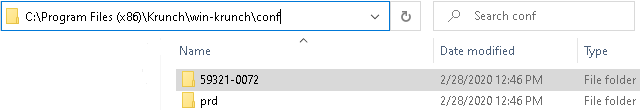
Once located, please attach the UID+IN including any errors presented when attempting to log in.
With the correct UID-IN attached, both Tech Support and the Finance team will be able to troubleshoot most Retail Pro Reporting authentication and licensing issues in an expedient manner.