Customers UDFs
User-defined fields for customers enable retailers to capture customer information that is not available in the many predefined customer fields that come with Prism. With UDFs, you define a field label and a list of field values that will be available for selection. A sample use case of Customer UDFs is to create a field called "FavBrnd" or "FavTeam" with available selections for individual brands or individual teams. In this way, you can make targeted recommendations to the customer. Prism provides 20 user-defined fields for customer records: two date fields and 18 text fields.
Define UDFs for customers in Admin Console > Node Preferences > Customers > UDF Fields.
Sample Node Preferences > Customers > UDF Fields:

Maximum number of UDFs
The UI allows users to create as many UDFs as desired; however, only the first 20 will be available for use.
Maximum Number of UDF Values per UDF
During replication of UDFs, the server checks how many UDF values belongs to each UDF field. If more than 500, the UDF values are not replicated at all. This applies to UDF values assigned to customer/inventory/vendor/employee.
Sample Customer UDF tab:
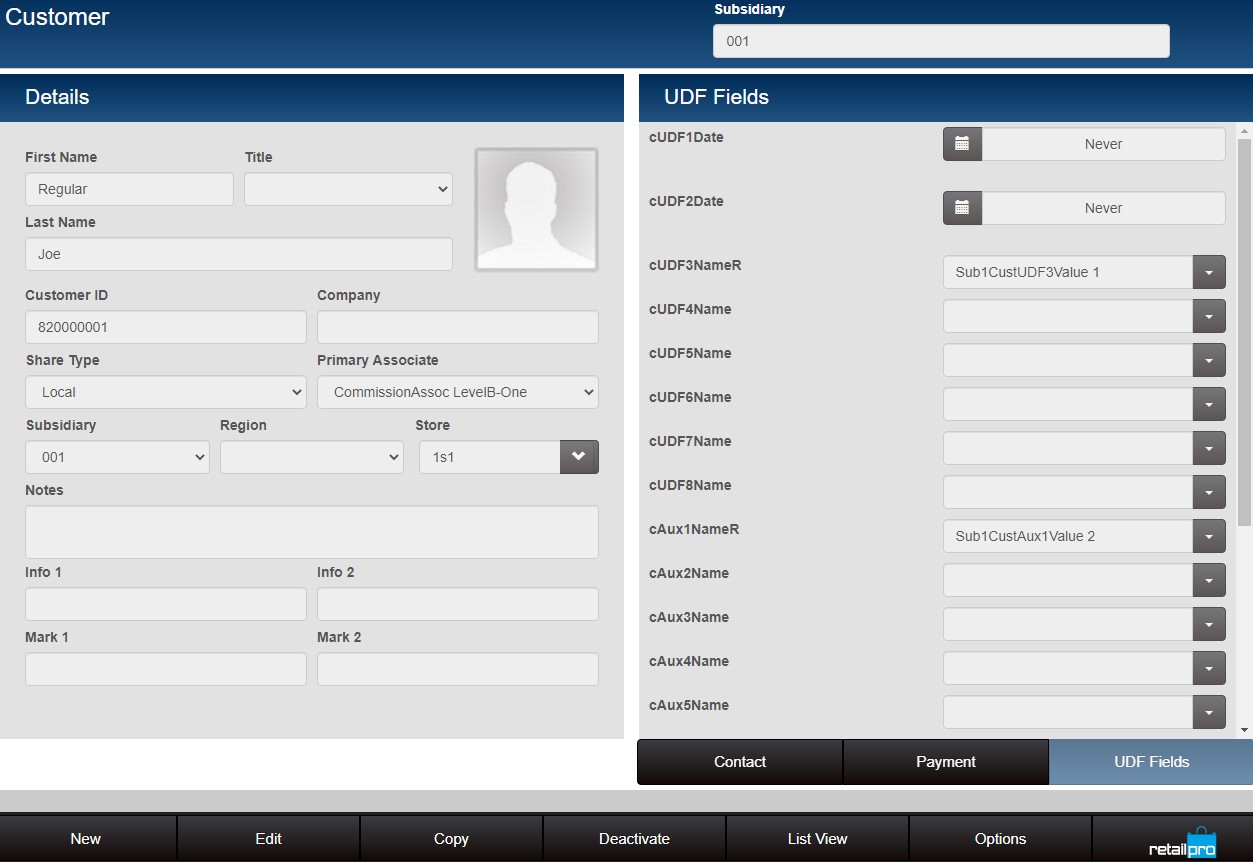
Mapping of Customer UDFs from V9 to Prism
| Prism Customer UDF | V9 Customer UDF |
|---|---|
| Date UDF 1 | UDF 1 |
| Date UDF 2 | UDF 2 |
| Text UDF 1 | UDF 3 |
| Text UDF 2 | UDF 4 |
| Text UDF 3 | UDF 5 |
| Text UDF 4 | UDF 6 |
| Text UDF 5 | UDF 7 |
| Text UDF 6 | UDF 8 |
| Text UDF 7 | Aux 1 |
| Text UDF 8 | Aux 2 |
| Text UDF 9 | Aux 3 |
| Text UDF 10 | Aux 4 |
| Text UDF 11 | Aux 5 |
| Text UDF 12 | Aux 6 |
| Text UDF 13 | Aux 7 |
| Text UDF 14 | Aux 8 |
| Text UDF 15 | Aux 9 |
| Text UDF 16 | Aux 10 |
| Text UDF 17 | Aux 11 |
| Text UDF 18 | Aux 12 |
| Long Text UDF 1 | N/A |
| Long Text UDF 2 | N/A |