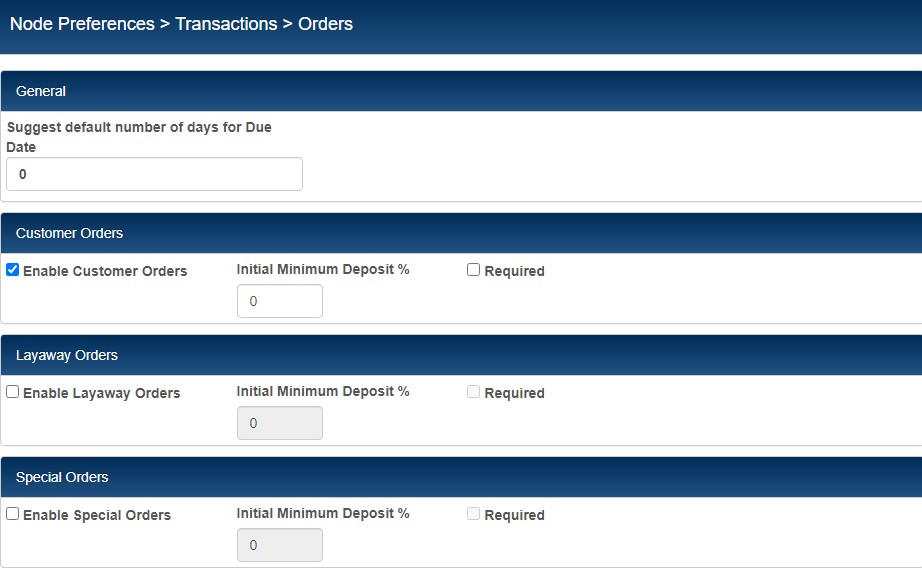Deposit Tender
When fulfilling an order, if a deposit balance exists, a prompt is displayed asking if the customer wants to use the deposit balance.In most situations the customer will want to use the deposit balance and the user will click the "Yes" button. The available deposit amount is applied to the transaction total. If the user clicks "No" by mistake, the user can select the Tender Type button and select Deposit as the tender type. The user can edit the Take Amount to match the amount of the available deposit and then touch or click the Take button.

You can define a minimum deposit percentage for each order type in Admin Console > Node Preferences > Transactions > Orders.